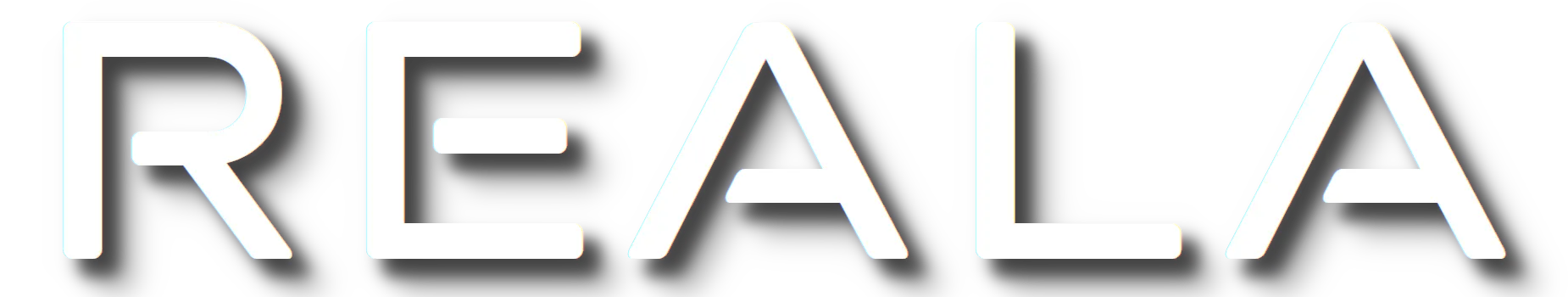Forgive the clickbait title, but it’s true. Why are you still paying for a license for your Google Cloud admin account?
Many people use either Microsoft Office365 or Google to back their email and suite of tools. (Although you can setup your own email server, stick with the big boys for minimal problems.) Microsoft Office365 makes it brain-dead simple to not assign or unassign a license to your Admin account. No need to pay for Microsoft Word for the tech monkey who resets your passwords, right?
You can do the same with Google, with a little ingenuity.
Basically, it goes a little something like this:
- Ensure you have Super-Admin setup
- Besides Google Worksuite, setup an additional offering called Google Cloud Identity
- Setup separate OUs
- Turn off auto-licensing for the Google Worksuite
- Remove license from User
It took a little time the first time I did this to really hone down, since Google does not make it easy. There are different places that you have to remove the auto-licensing, and I would even say one of them is a ‘dark pattern’ / not obvious (the option to Edit does not show up unless you hover over a specific part of the page).
What you miss out:
- Drive
Keep in mind, that important emails come to that Admin email address. If you have another google admin account so you’re aware of upcoming changes (such as Google Drive changes happening this summer), then you may not need this. But for medium or large companies, where you may need advanced features such as Google Takeout for old employees, or forms which save to Sheets backend, you will need this.
But for small companies it’s a game changer.
Reach out today and we’ll get you sorted!