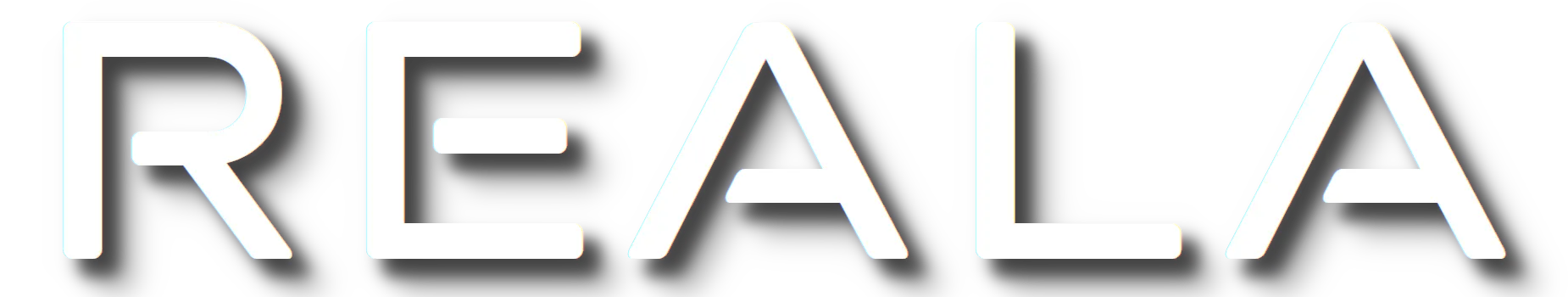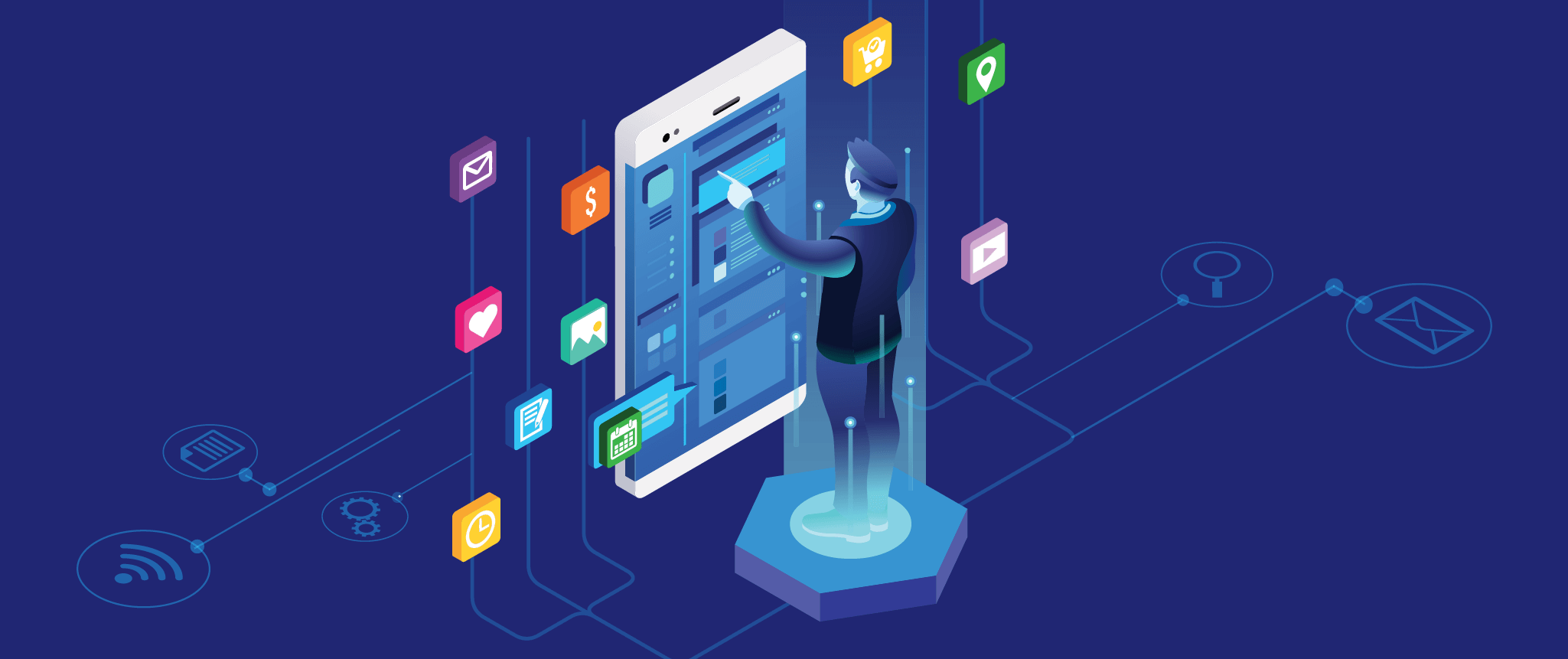File previewer in Windows Explorer is dependent on 32 bit office, hesitant to upgrade because can’t preview .eml which they use for casework.
However, Office has a hard enough time with everything, let alone kneecapping it at 32 bit limits.
Despite multiple explanations, existing IT just did not understand how important this workflow was. We kept Office 32 bit until their IT company borked another issue regarding Windows Search popping up, and just ordered a new computer… at which point they forced a 64 bit upgrade.
Of course, it’s possible a simple registry fix may have worked, or a million other workflow recommendations, such as simple save-as-PDF extensions, or even a FOSS email client — but when billing hourly, the client didn’t want to keep trying different things. (This is where “project based pricing” is doubly important!)
Case #2: TWAIN scanners
Client has an older application, which is their main workflow. They are trying to institute a process, so their ops manager can ensure everyone is following it and not missing things. Instead of scanning to a fileserver, and then attaching through an older dialog which doesn’t save the path or see UNC paths well, they want to scan right into the application.
Sounds easy, right? Wrong. All because they use an RDS server.
Unlike Printers, Hard drives, etc, TWAIN scanner redirection over RDP is not built in to Windows. In order to do this, they either had to go with expensive software (TerminalWorks is the best I found).
Another solution is running the application directly on their workstations.
While we ideally want to keep everything on the server, this piece of the workflow was critical for speed and accuracy. As such, we moved their timeclock computer — a brand new workstation, that just sat there as a convenience to log into their timeclock software — and swapped it with their aging workstation — to give the workstaiton enough power (and SSD throughput) to not just drag, and be able to run the software.
The takeaway: The important thing is that, IT should not interfere or hamper work, but rather help. And instead of forcing a workflow, it’s important for IT to listen and understand. That being said there will always be points of friction, but we strive to make it easy.