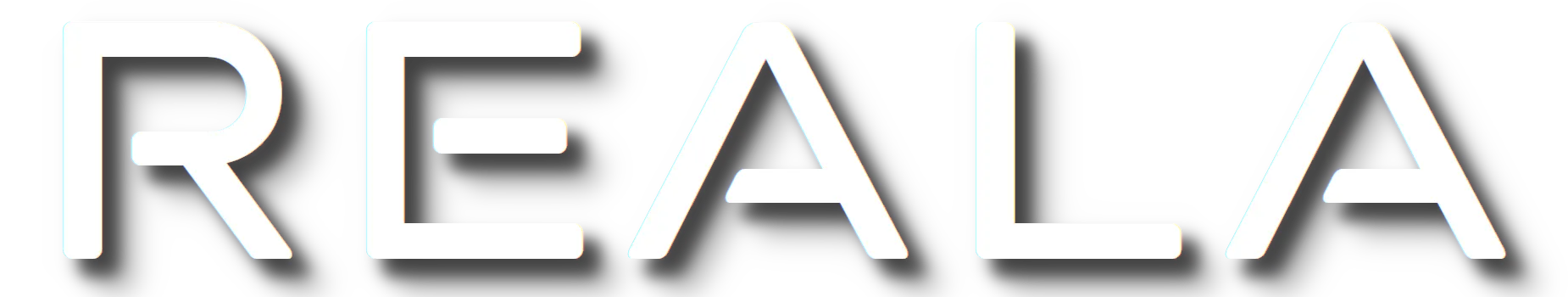So, now that MS has finally launched Windows 11, it might be time to upgrade. Their official notice states that older computers may not be compatible, with their controversial requirements of TPM 2.0 module, but there
I run Linux for my computer, but I do have a number of VMs I use for work and testing, including a Windows 10 pro, as well as macOS.
Thanks to Oracle for publishing an official Windows 11 install for VMs, which includes some special steps:
https://blogs.oracle.com/virtualization/post/install-microsoft-windows-11-on-virtualbox
- EFI on
- You can use commandline “VBoxManage modifyvm “Win11″ –vram 256” to set the Video Ram to 256
- 3d acceleration
Then of course, comes the registry magic. These steps can be used on pretty much any older laptop, to bypass the requirements.
Keep in mind that Microsoft has indicated that these options may go away in the future, and that Windows 10 will be supported until 2025, so if you’re more keen on system stability and official support instead of cutting-edge features, you may want to contact us to get an official recommendation and a quote to install or upgrade.
This Ars Technica Article does a pretty good job of laying it all out as well:
Registry edits:
Before install, Shift + F10 to open commandline. Type “regedit” and press enter to launch the Registry Editor.
When the Registry Editor opens, navigate to “HKEY_LOCAL_MACHINE\SYSTEM\Setup“, right-click on the “Setup” key and select “New => Key“.
When prompted to name the key, enter “LabConfig” and press enter.
Now right-click on the “LabConfig” key and select “New => DWORD (32-bit)” value and create a value named “BypassTPMCheck“, and set its data to “1“. With the same steps create the “BypassRAMCheck” and “BypassSecureBootCheck” values and set also their data to “1“.
This worked fine for me on some HP i5-5300u, with 8GB RAM and a 256 SSD. They run fast (even faster than Windows 10 actually).