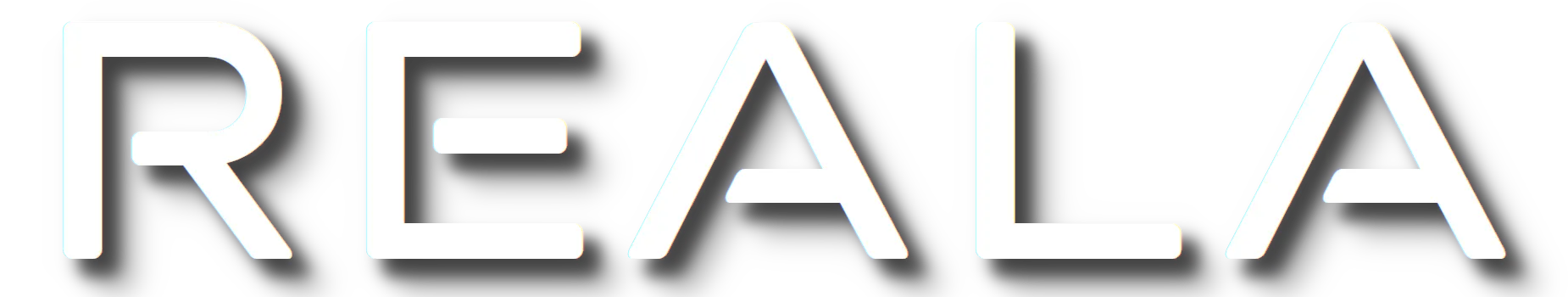Thanks to jasoncoltrin.com for this one!
I had a client with an NVME drive that we wanted to clone. A common workaround is ‘Legacy’ (BIOS) boot instead of UEFI; however, on this specific model of PC, there is no Legacy boot mode! (As an avid Linux user, I’m intimately aware of Boot Options
I kept researching until I stumbled across this. The secret is in the SATA mode; you may have to change it to AHCI instead of Raid. I’m pretty sure I checked this (as the system does NOT have dual drives / RAID setup; it’s just a mid-range desktop).
As such, the best solution I found is to get an external NVME reader, and then just use dd to clone it. Although Amazon is not my preferred vendor, this nvme reader supports both one-notch (m.2; pcie) NVME and the 2-notch (mSATA; SATA) form factors, and all the ones to small and full size. I like the rubber pegs too (much easier than screwing and unscrewing all the time).
Kingston has a nice breakdown on NVME disk technology:
https://www.kingston.com/unitedstates/us/community/articledetail/articleid/48543
NVMEs are a MUST HAVE for any new computer or performance build. Reach out today and we’ll help you with any issues you have!