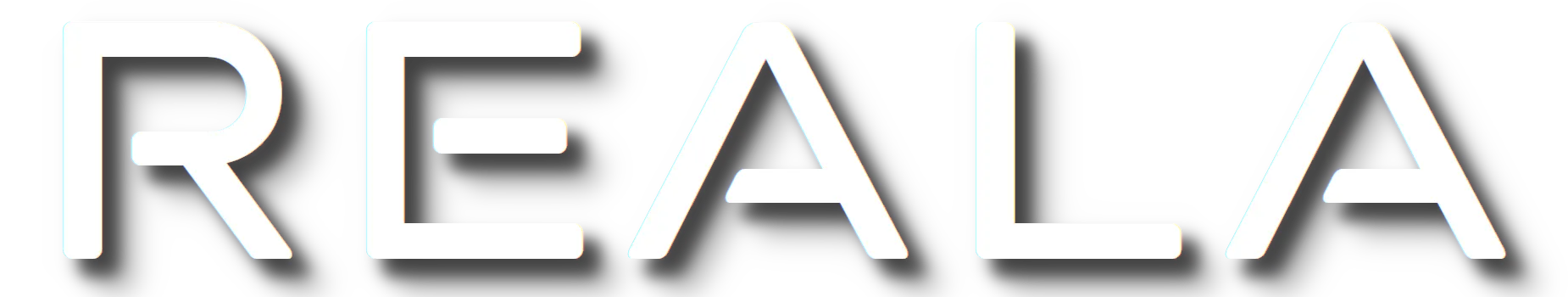Have you ever tried to share a flash drive between a Windows and a Mac computer? If you’ve ever gotten errors such as not seeing files, you may have some familiarity with the fact that different computers may use different file systems. (In this case, Windows NTFS vs Mac HFS, and why most flash drives are still using FAT32. And don’t get me started on ext2 and 3!
A few years ago, I started using btrfs, and I noticed an improvement in large datasets. I currently have a brtfs stripe on my media computer.
But trying to install an OS on top of btrfs is near impossible. And there’s no built in redundancy. Despite all it’s fancy features, btrfs never really hit the mainstream.
But with Proxmox 6.2 shipping with ZFS as the default, and having to replace old Perc 310 controllers with the 710s for my dayjob, it’s worth taking a closer look.
I came across this article which really highlights why ZFS wins over btrfs:
https://www.ixsystems.com/blog/open-zfs-vs-btrfs/
For solutions requiring redundancy, ZFS or Raid is the way to go.
Check out this Ars article testing it. (Wish my test rig had 64GB RAM!)
Of course, there are other enterprise solutions, such as QNAP NAS (which uses standard RAID 10, and supports NFS as well as SMB/CIFS), but if you really want to build your own file server solutions, or need advanced solutions (such as guaranteed consistency, compliance solutions such as HIPAA or atomic file monitoring), then you’re talking to the right guy.